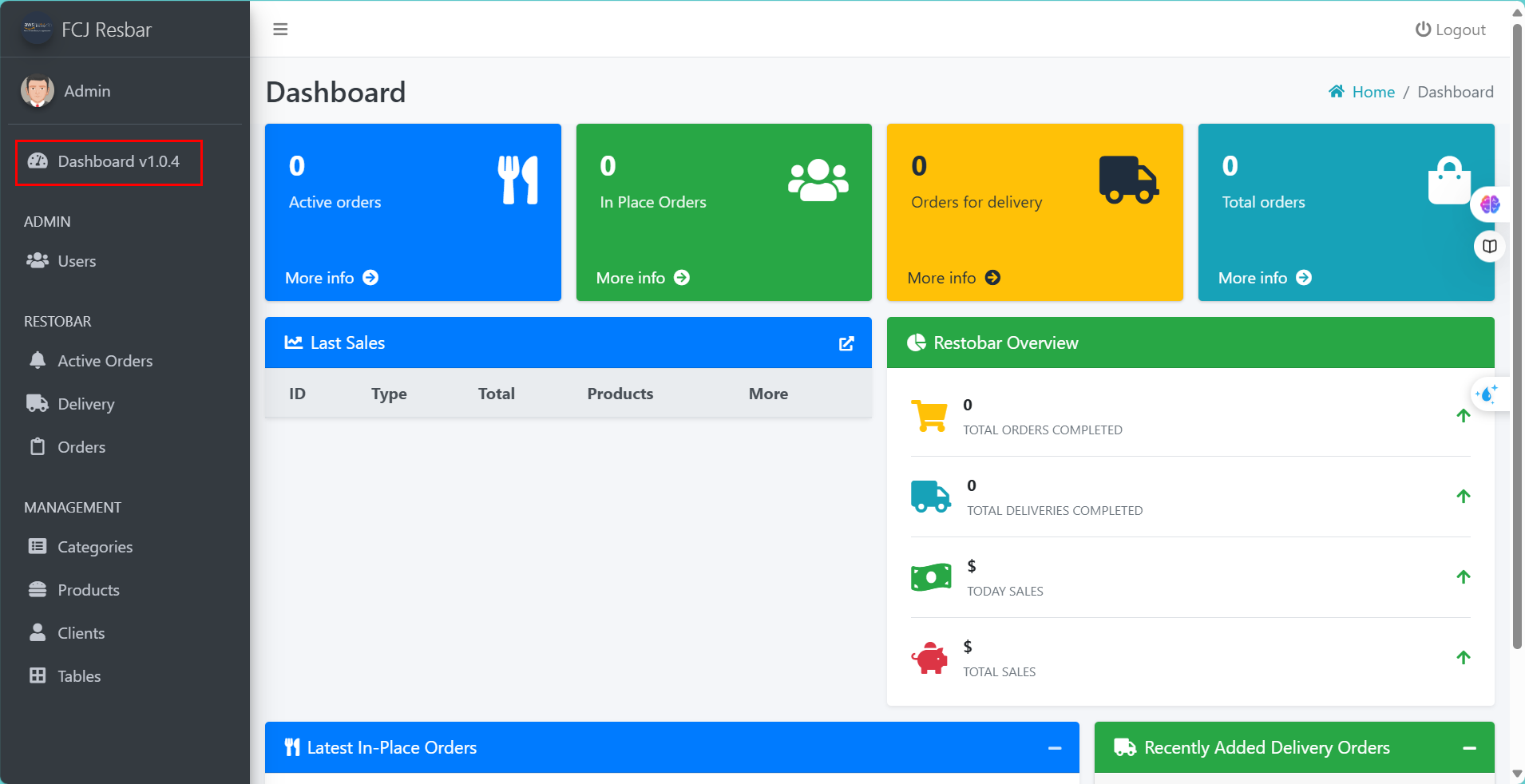Check Results
Create a Tag
To trigger the CI/CD pipeline, we need to create a new tag for the code.
- Go to your repository.
- Select Tags.
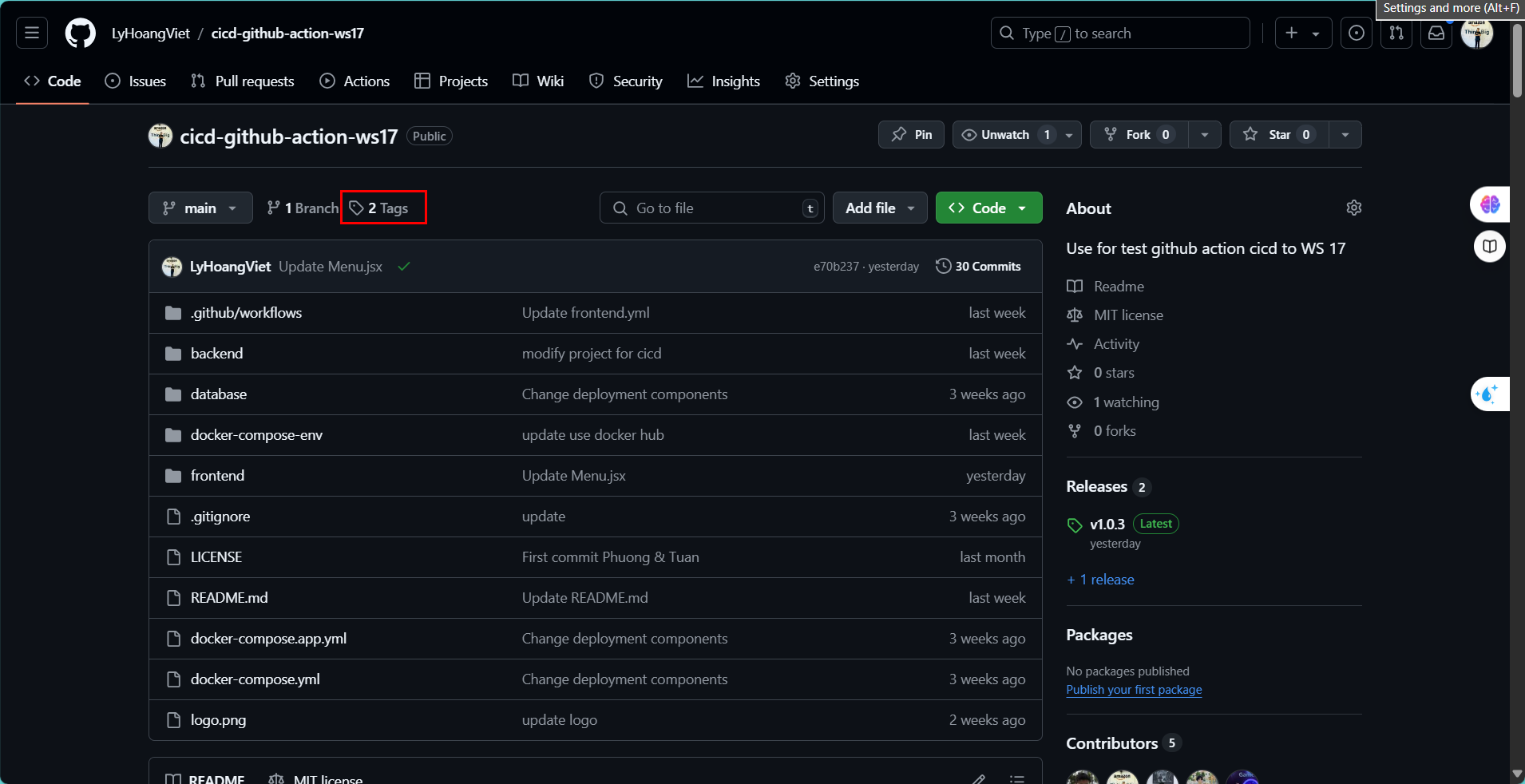
- Choose Releases.
- Click Draft a new release.
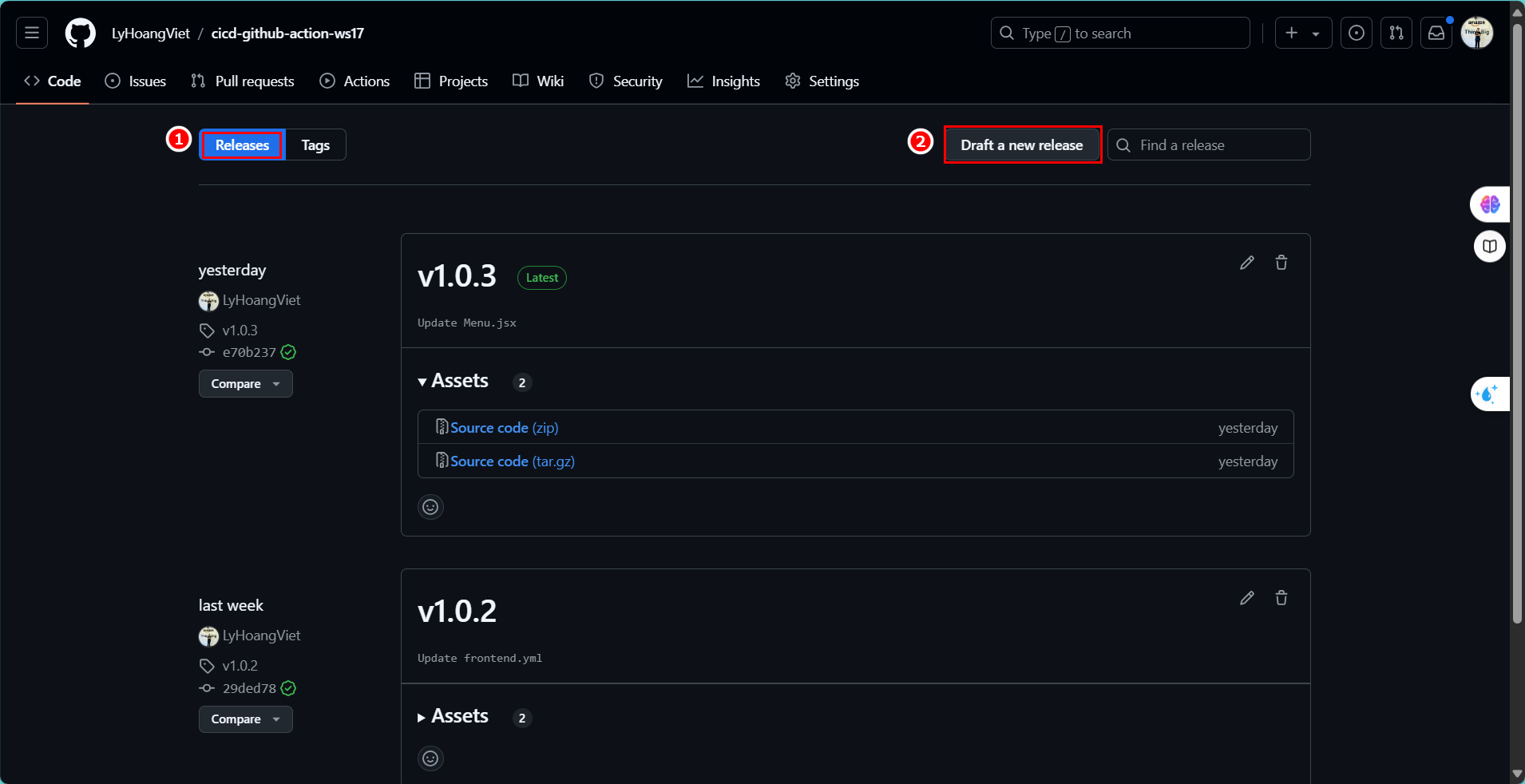
- Enter a new tag name:
v1.0.4. - Click Create new tag.
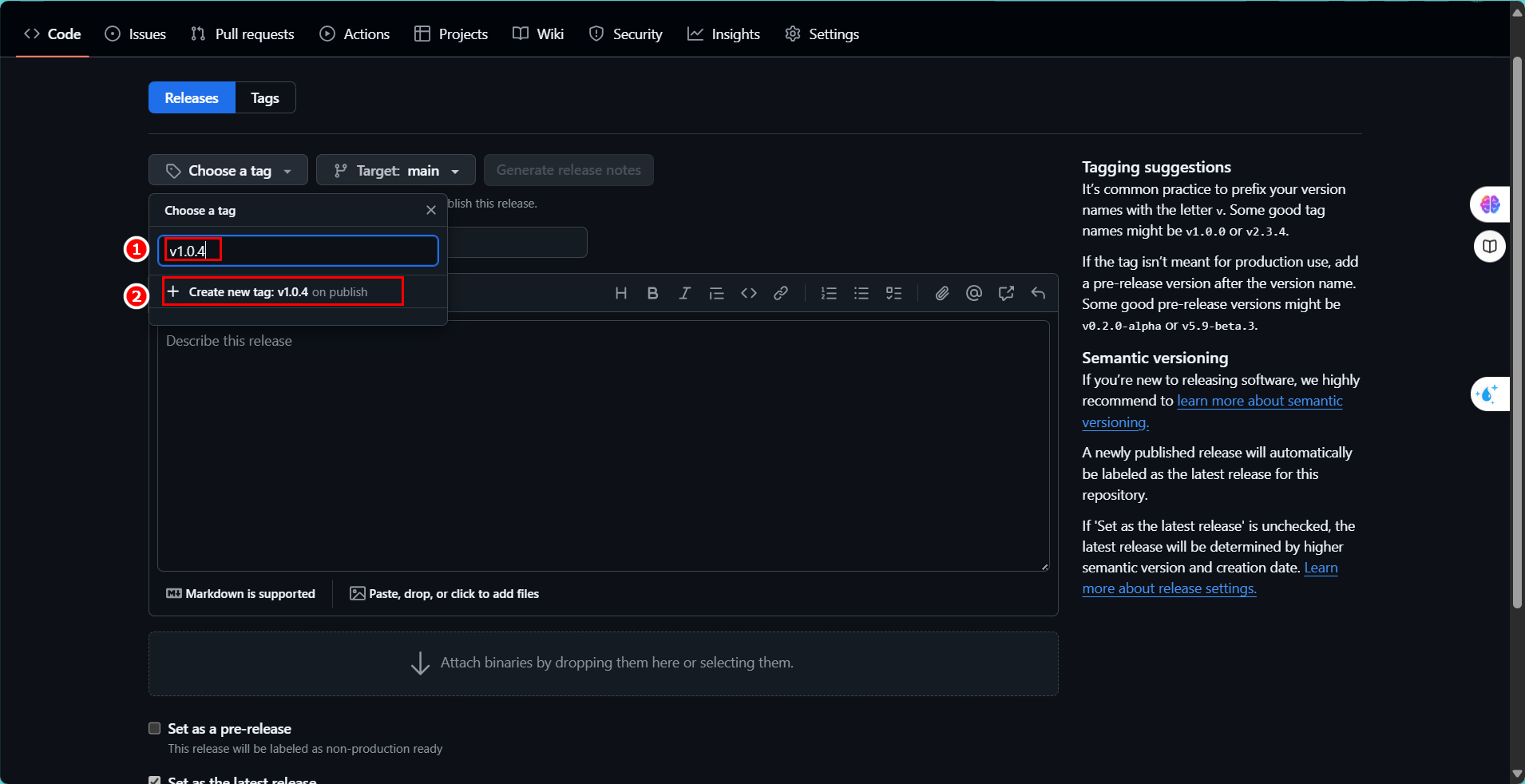
- Select Publish release to confirm.
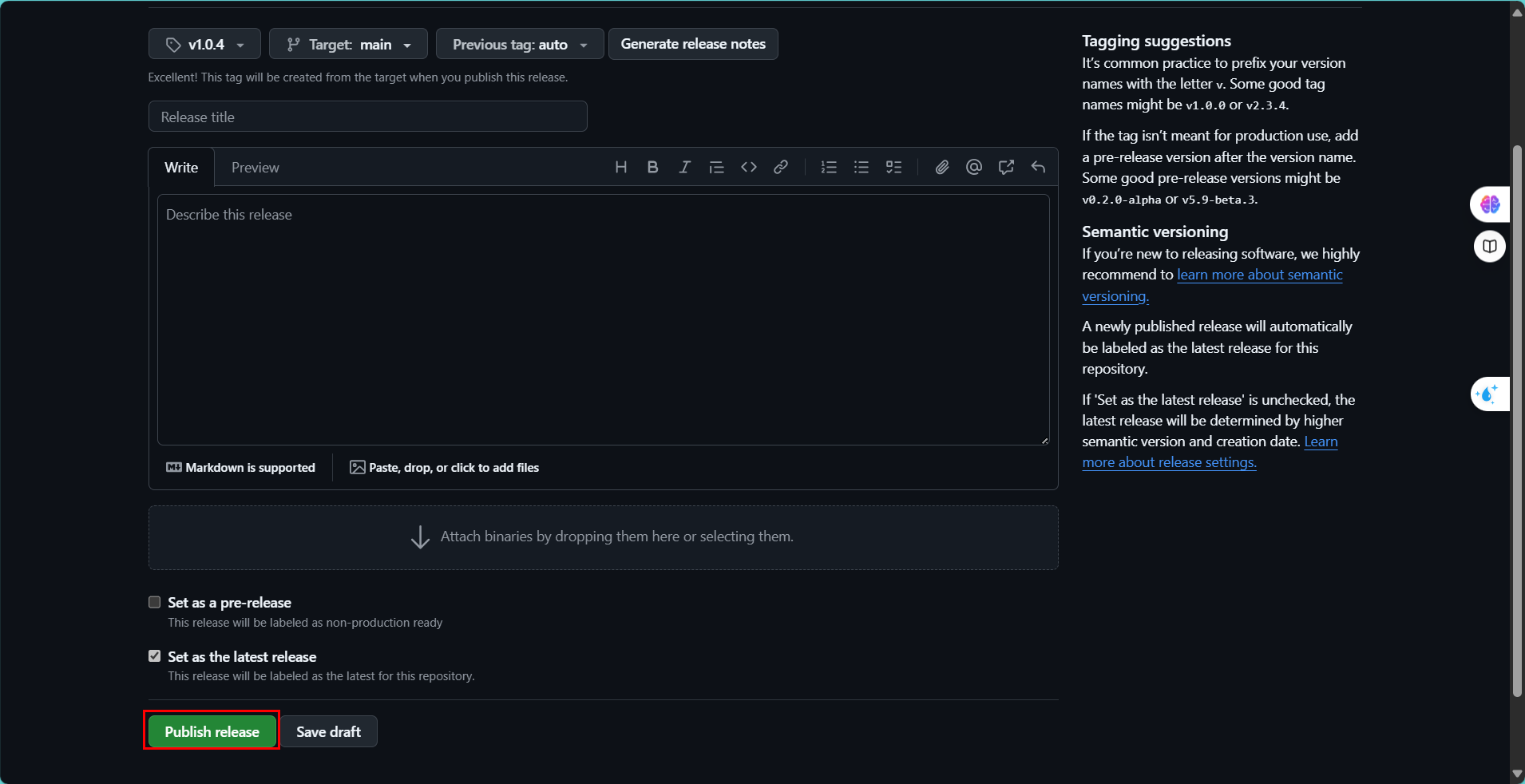
Check Results
To monitor the CI/CD process, follow these steps:
- Go to Actions.
- Select the name of your workflow.
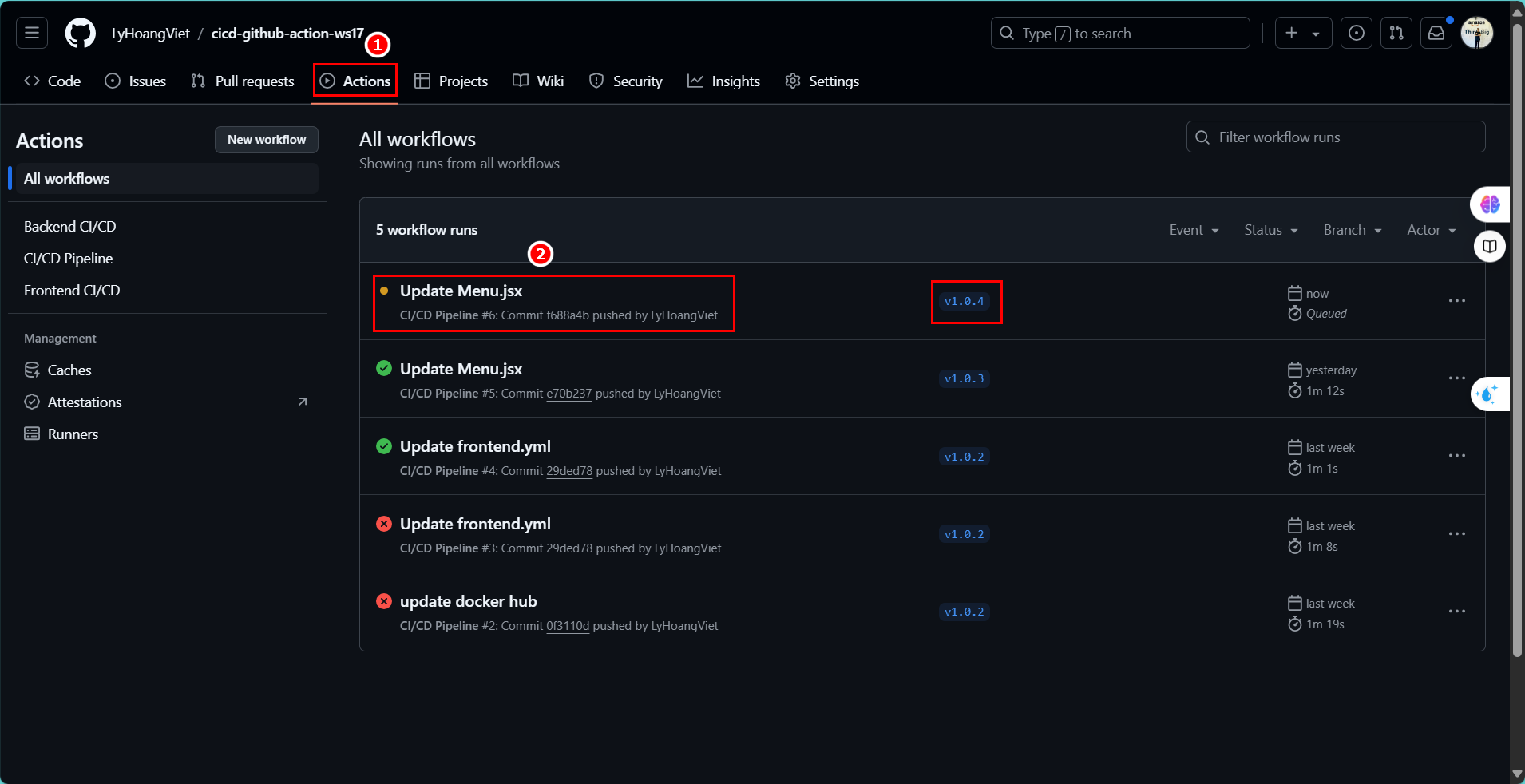
- View the CI/CD process for both backend and frontend here.
- If there is an error, check the logs below.
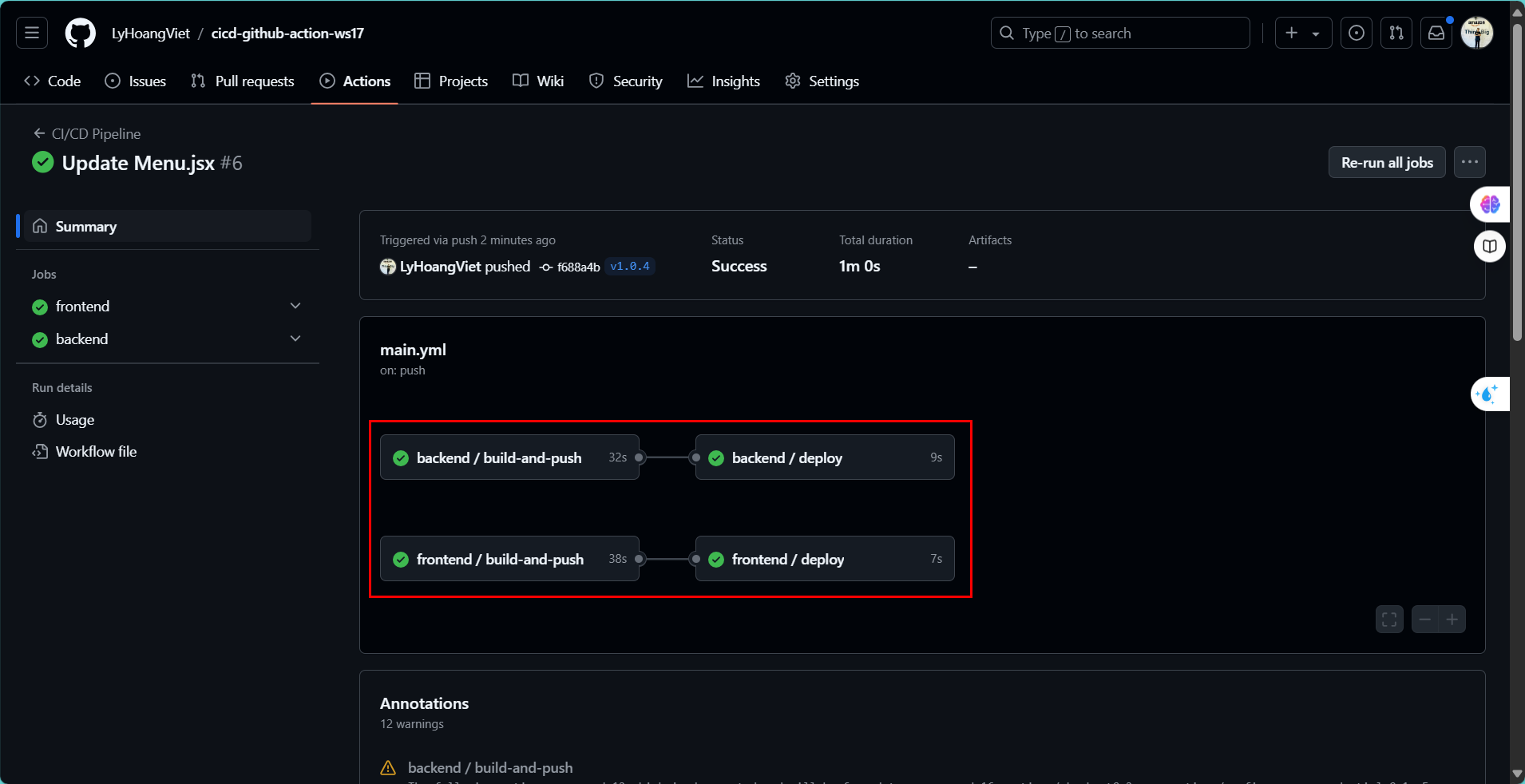
After CI/CD has successfully run, go to the AWS Console to check if components such as Task Definitions and Services have been updated.
- Go to Task definitions to see if a new task has been created.
- First, check the Backend task.
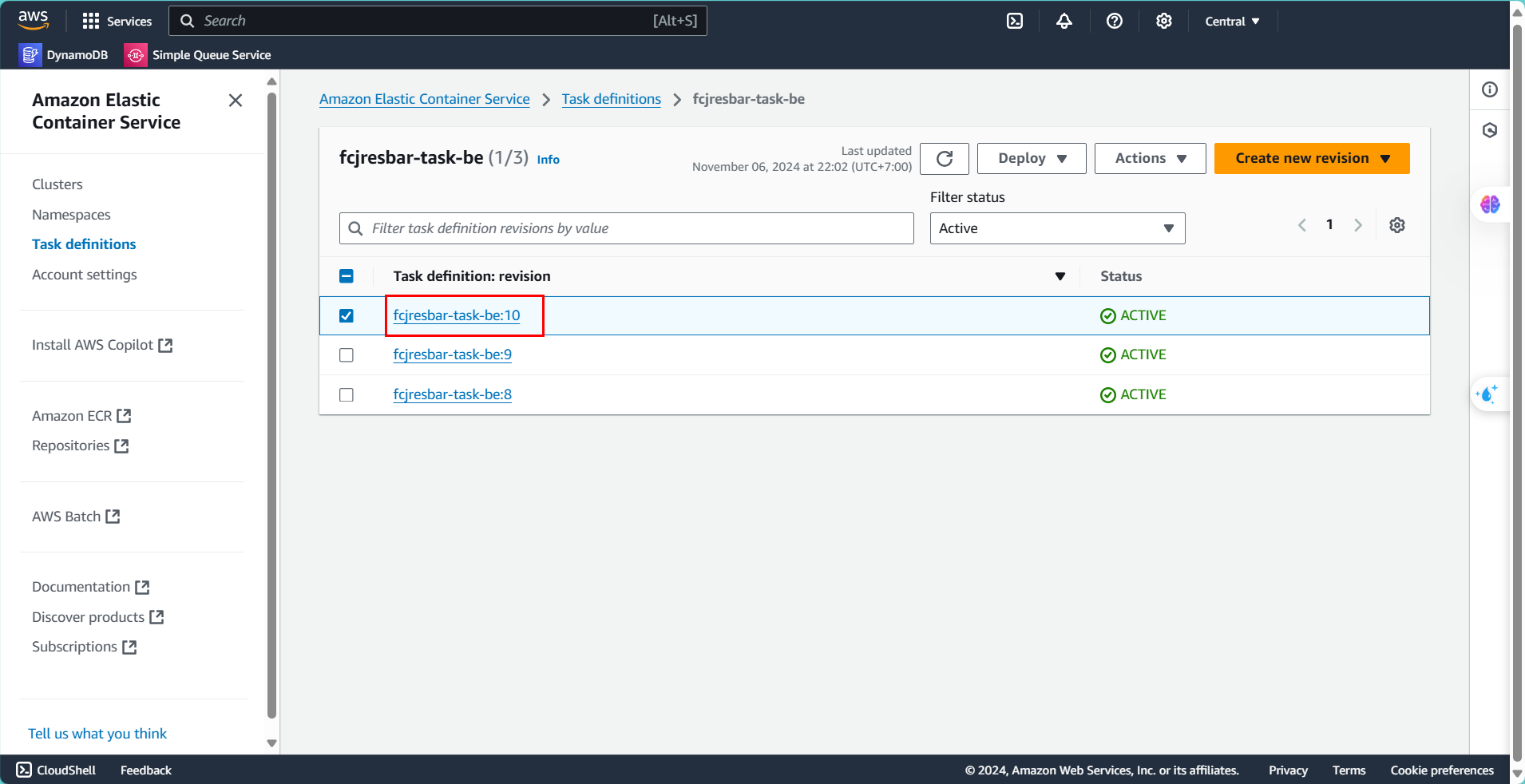
- Next, check the frontend task.
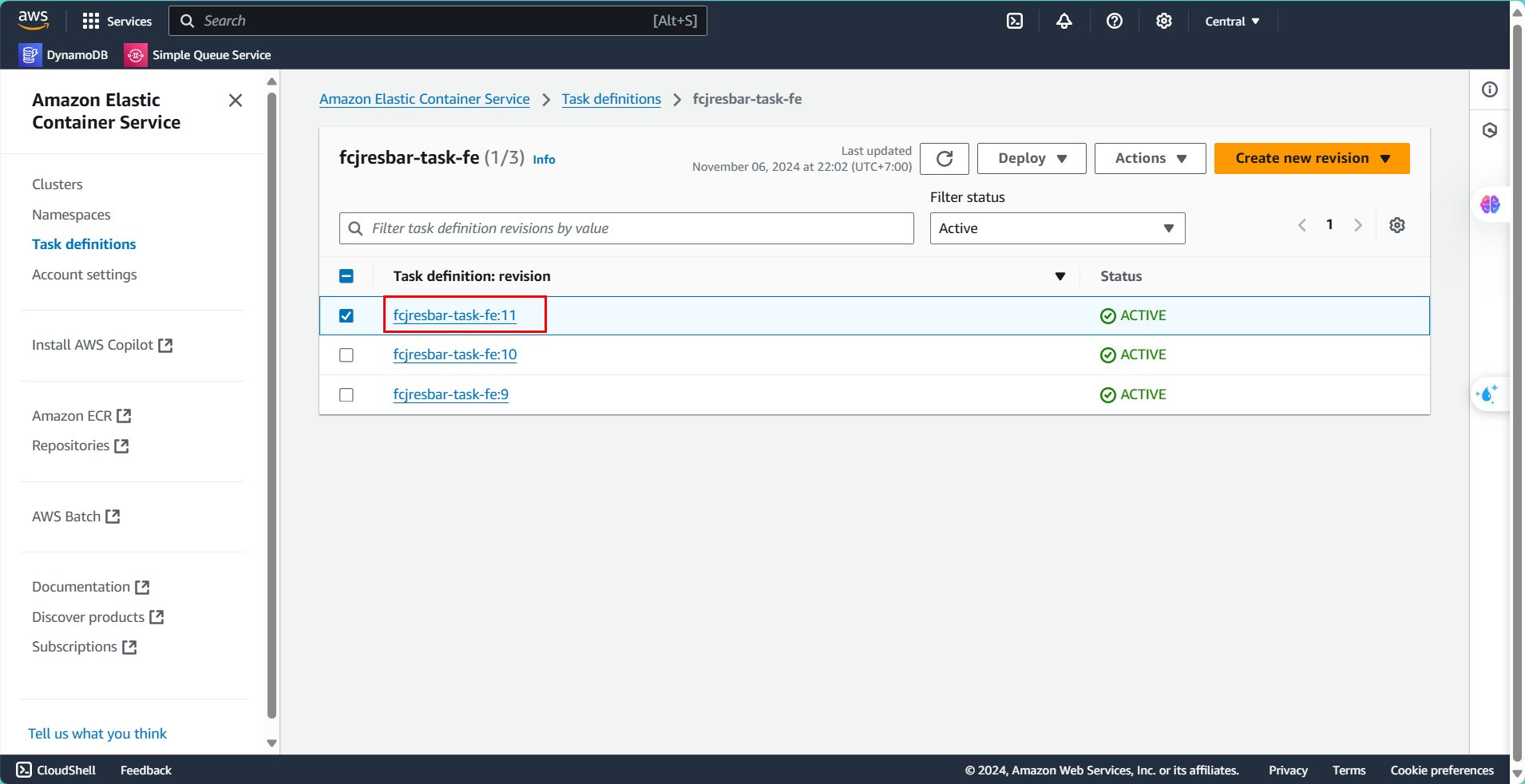
- Verify that the Service is being updated.
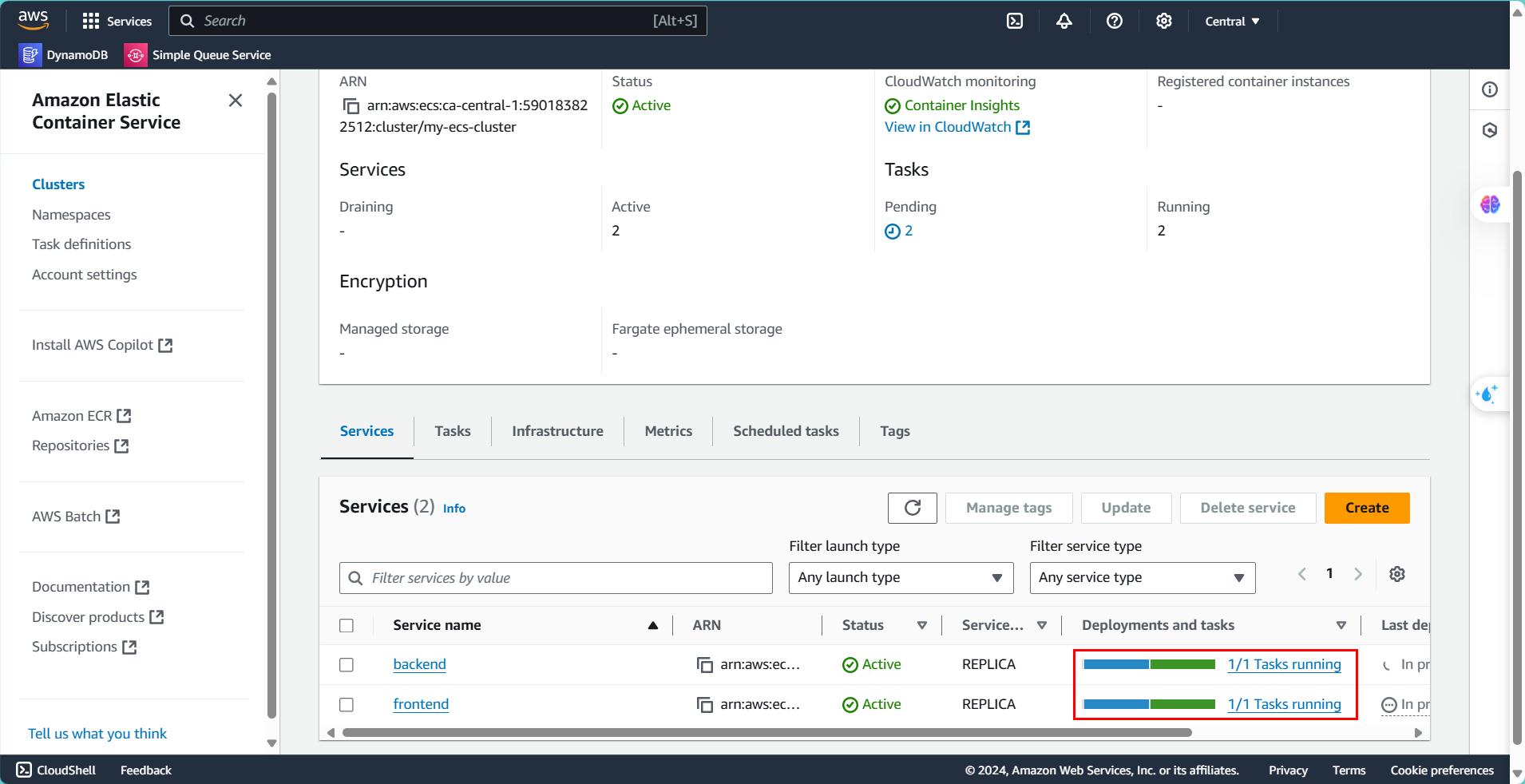
Once everything is complete, go back to the DNS of the Load Balancer to check if your updates have been applied.
- Reload the current page.