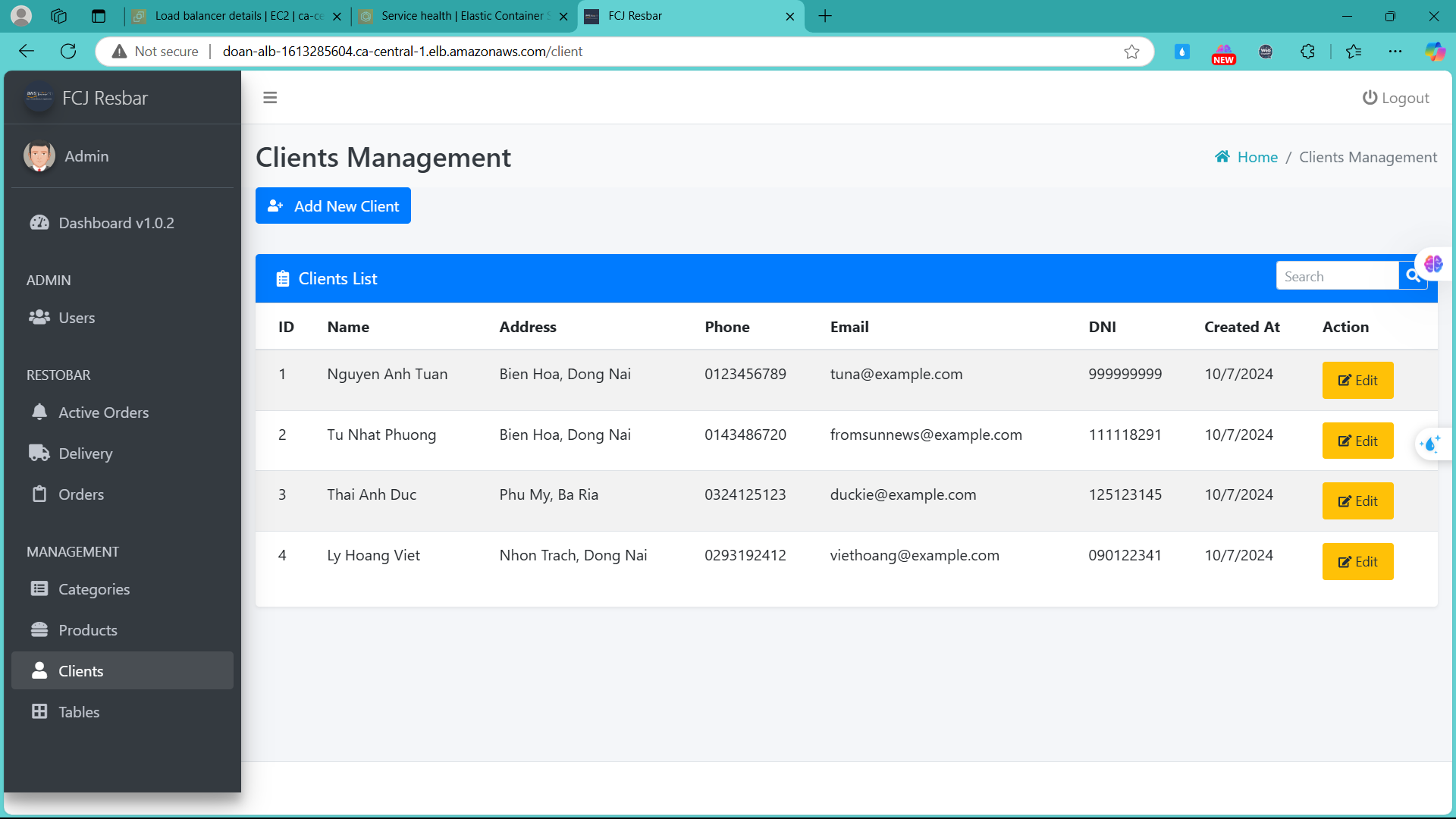Check Results
Check the Application
To check the application, you need to obtain the domain from the Load Balancer.
- Search for Load Balancers in the AWS Console.
- Select the Load Balancer created in the Terraform infrastructure.
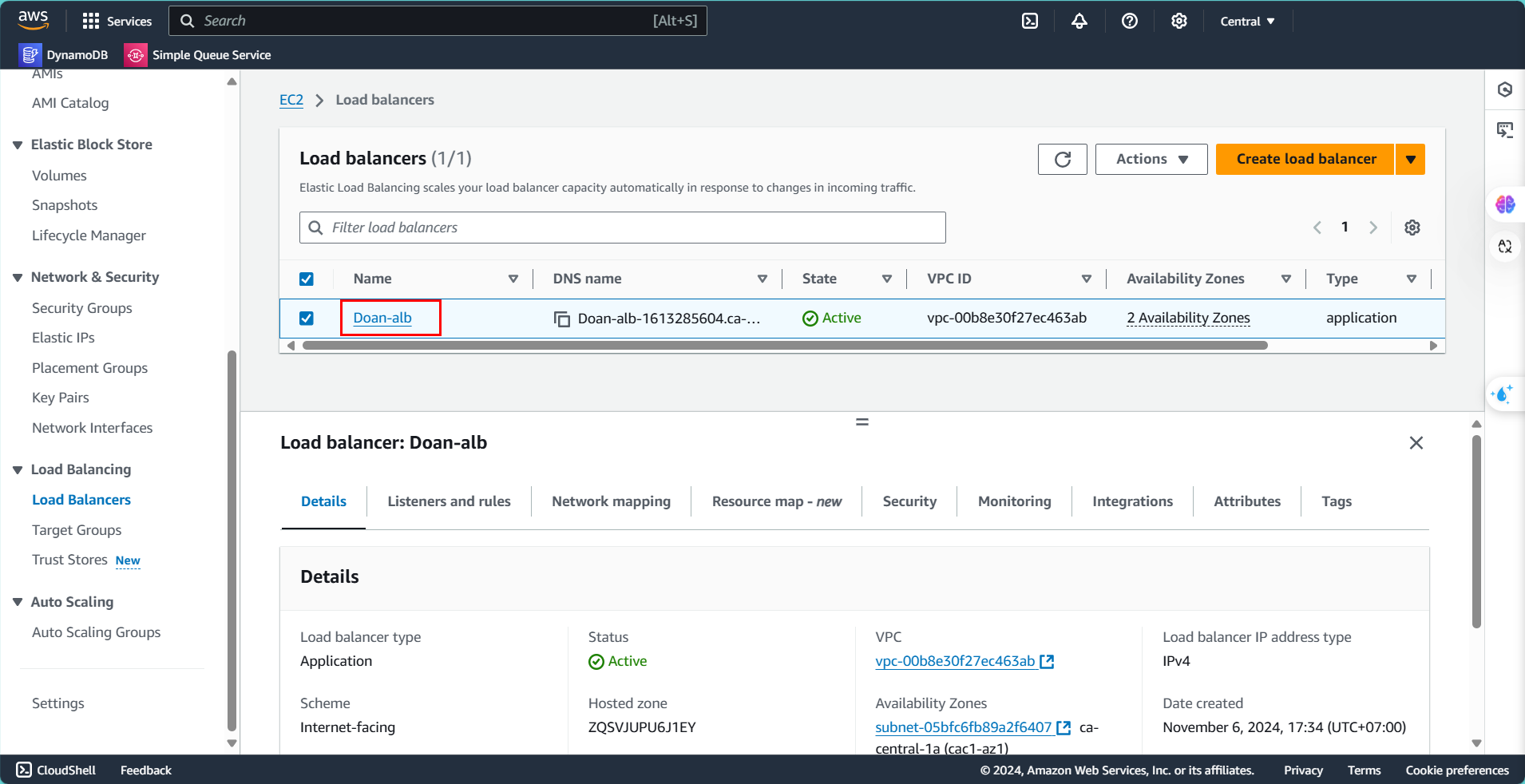
- Copy the DNS name of the created Load Balancer.
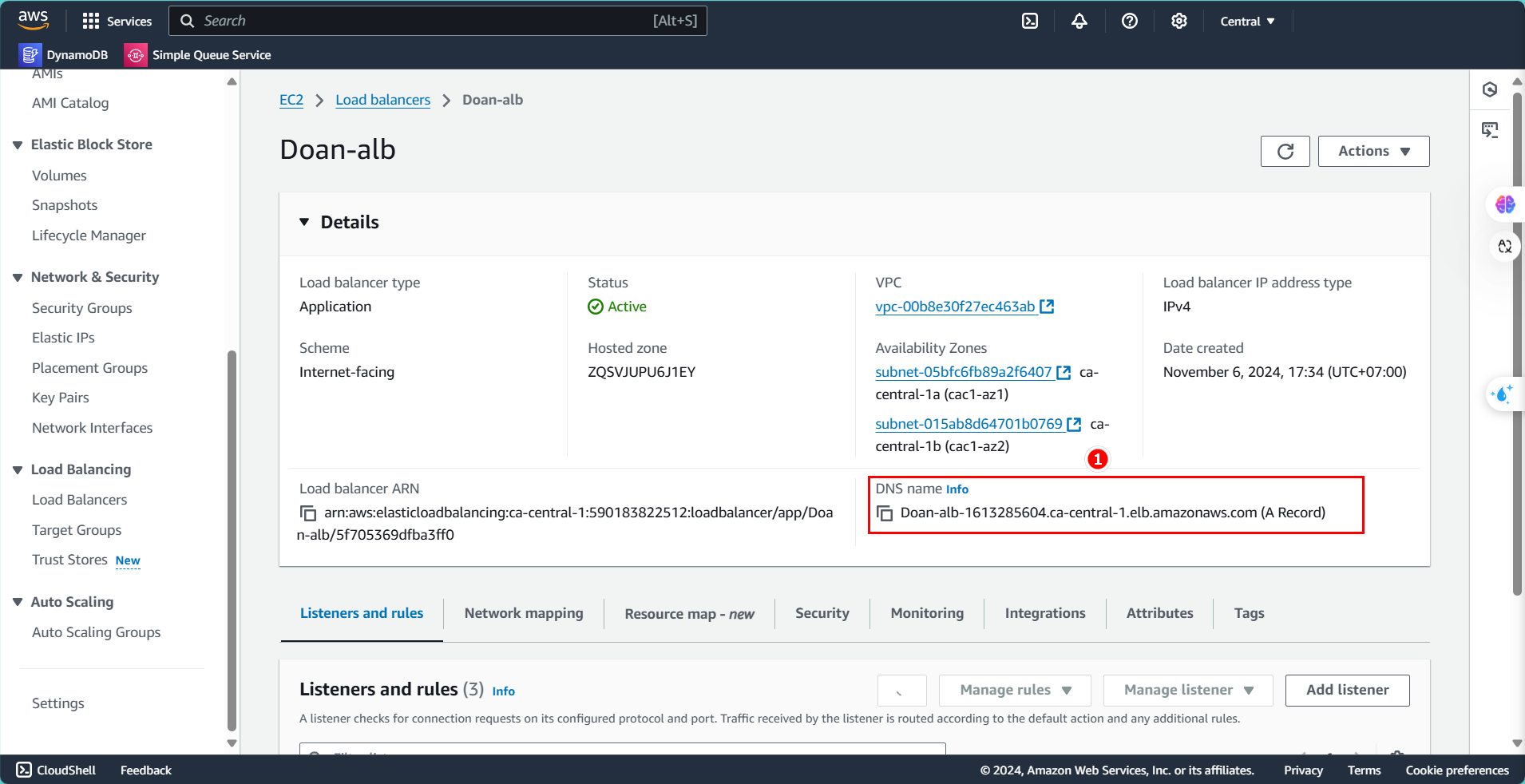
- Paste the DNS link into a browser to launch the application.
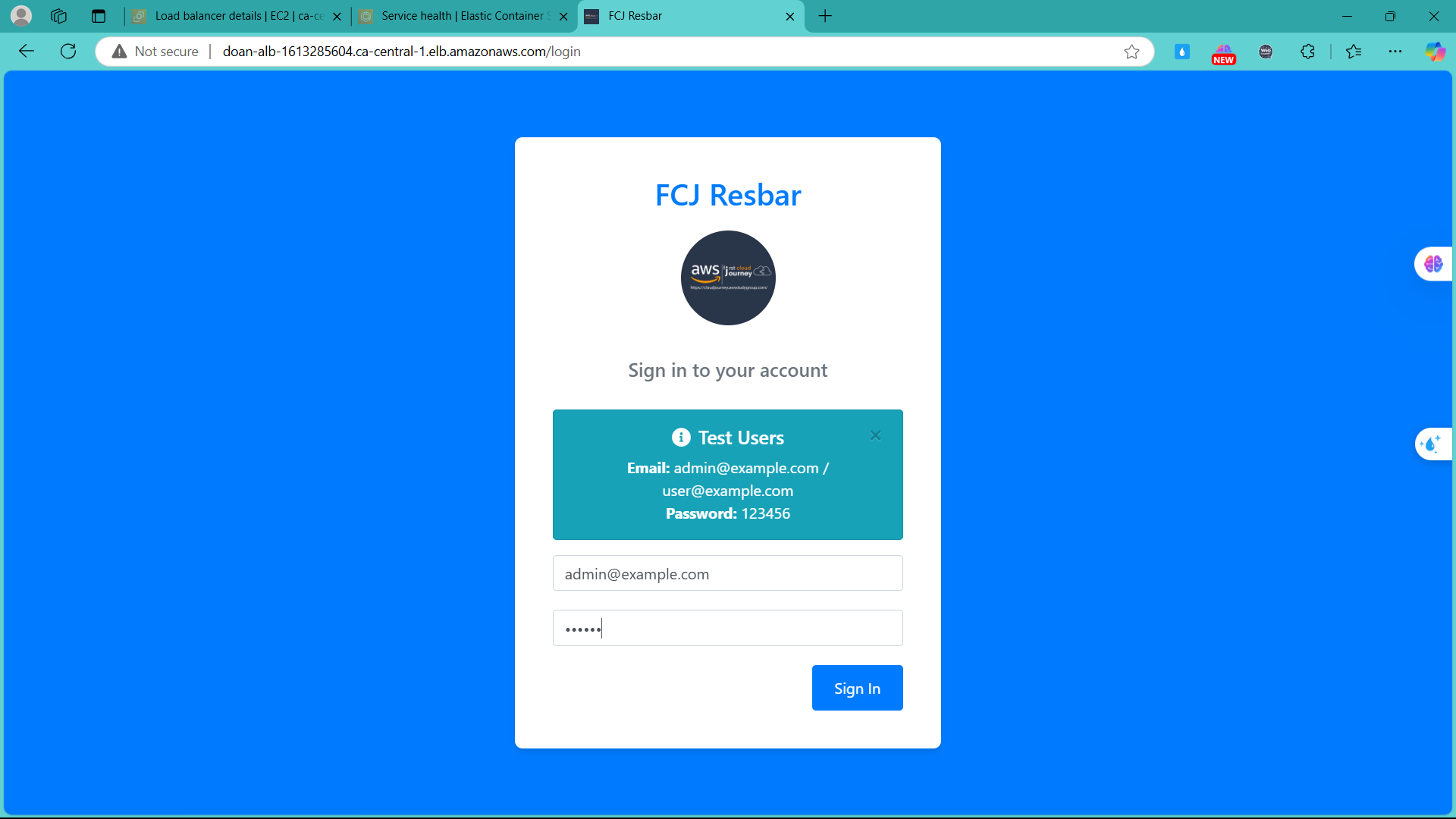
- Log in and test the functionality of each part.
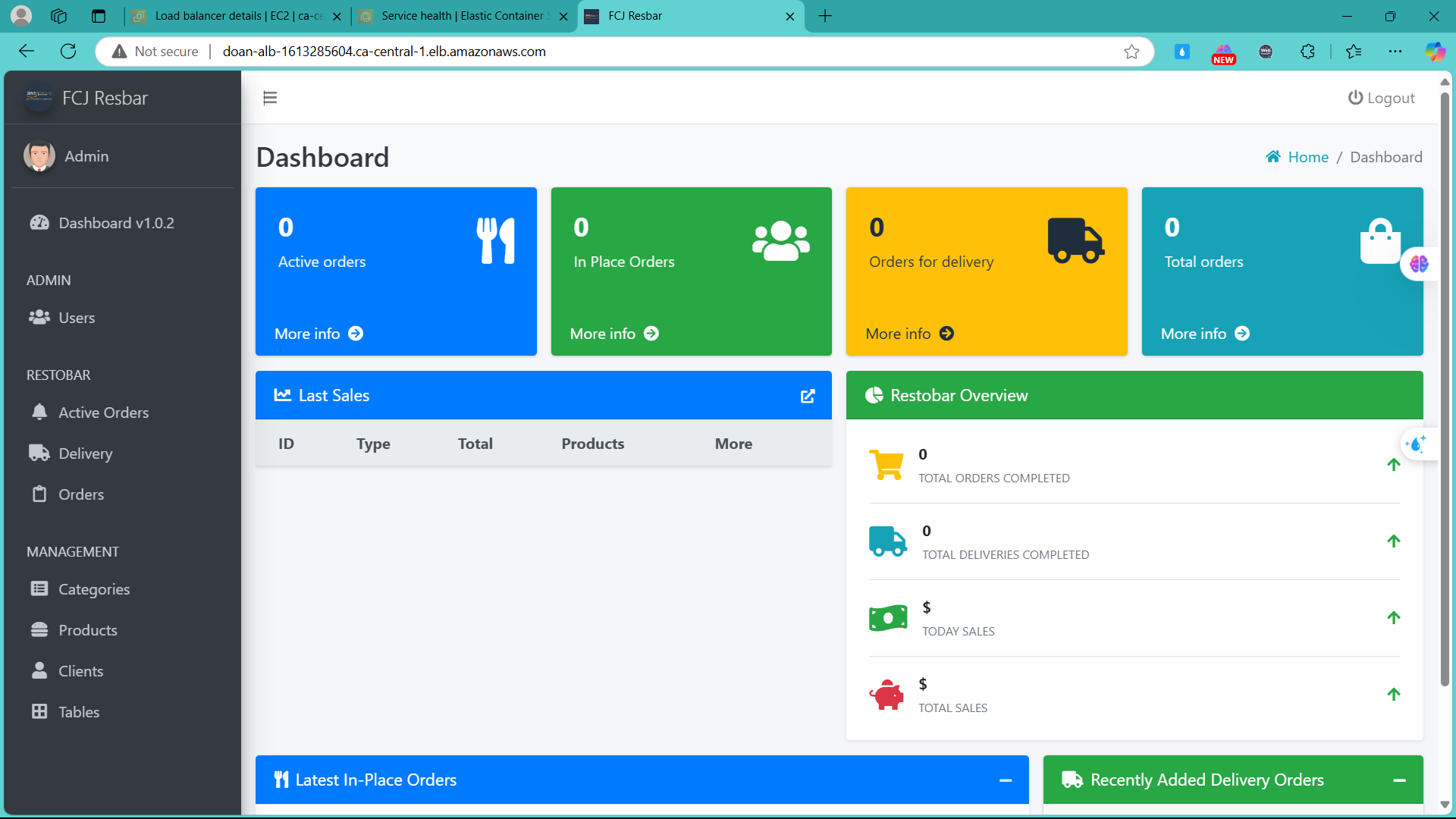
- Congratulations on successfully deploying the application.