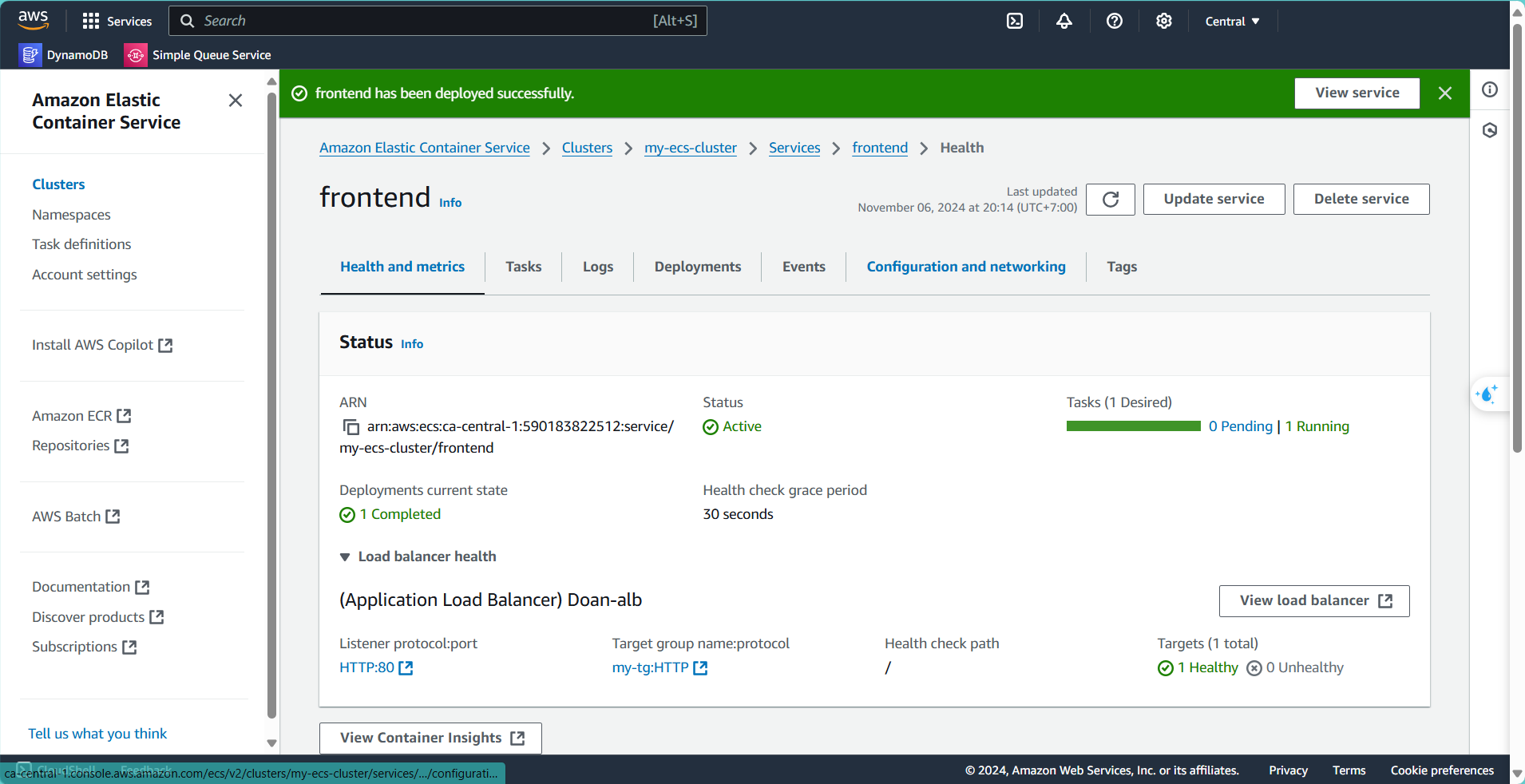Rolling Deployment with Frontend
Create ECS Frontend Service
Similar to the Backend Service, we now need to create the Frontend Service.
- Choose Launch type as FARGATE.
- Set Version to LATEST.
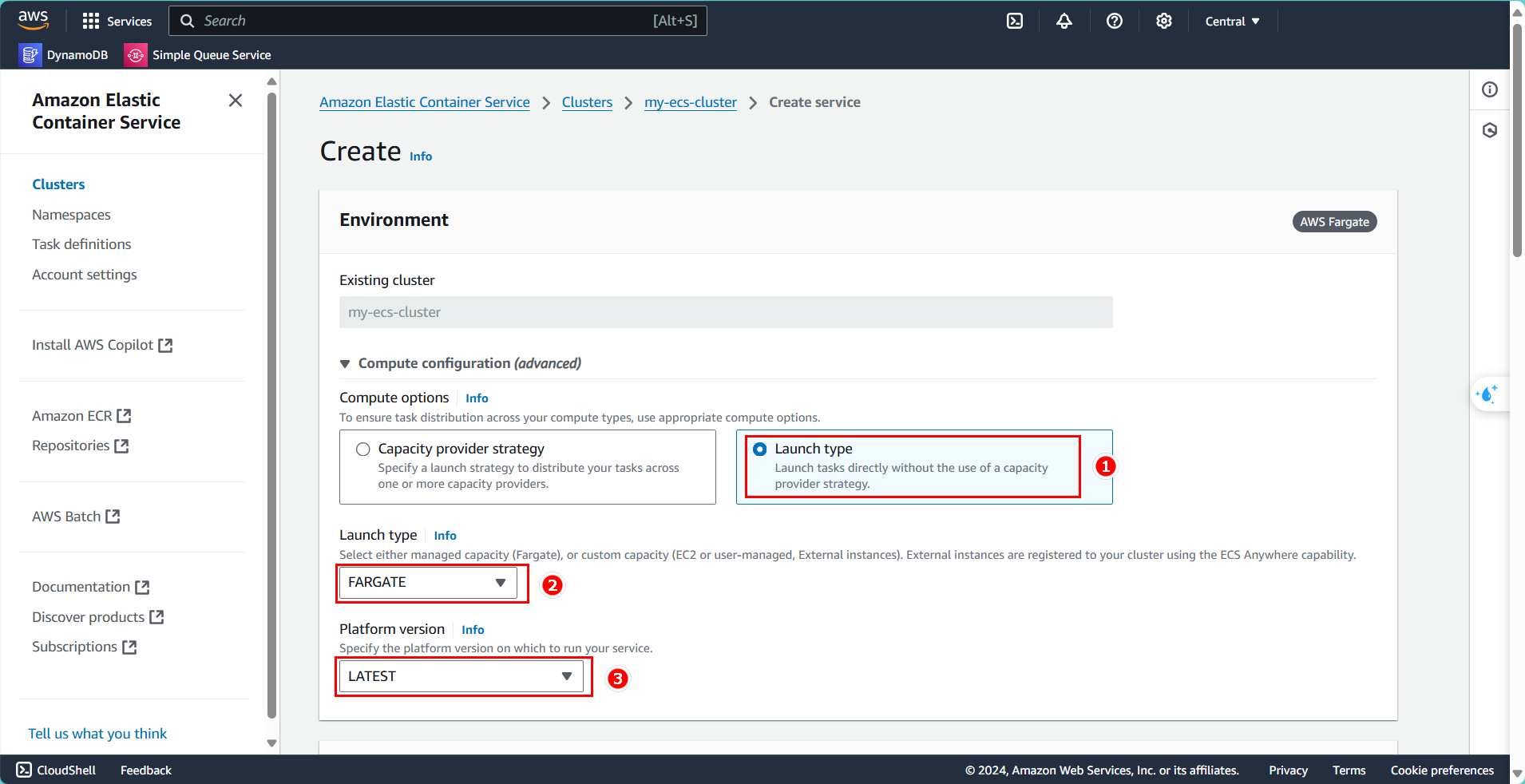
- Select type as Service.
- For Family, choose the Task definition created for the frontend and select the latest version.
- Enter name:
frontend
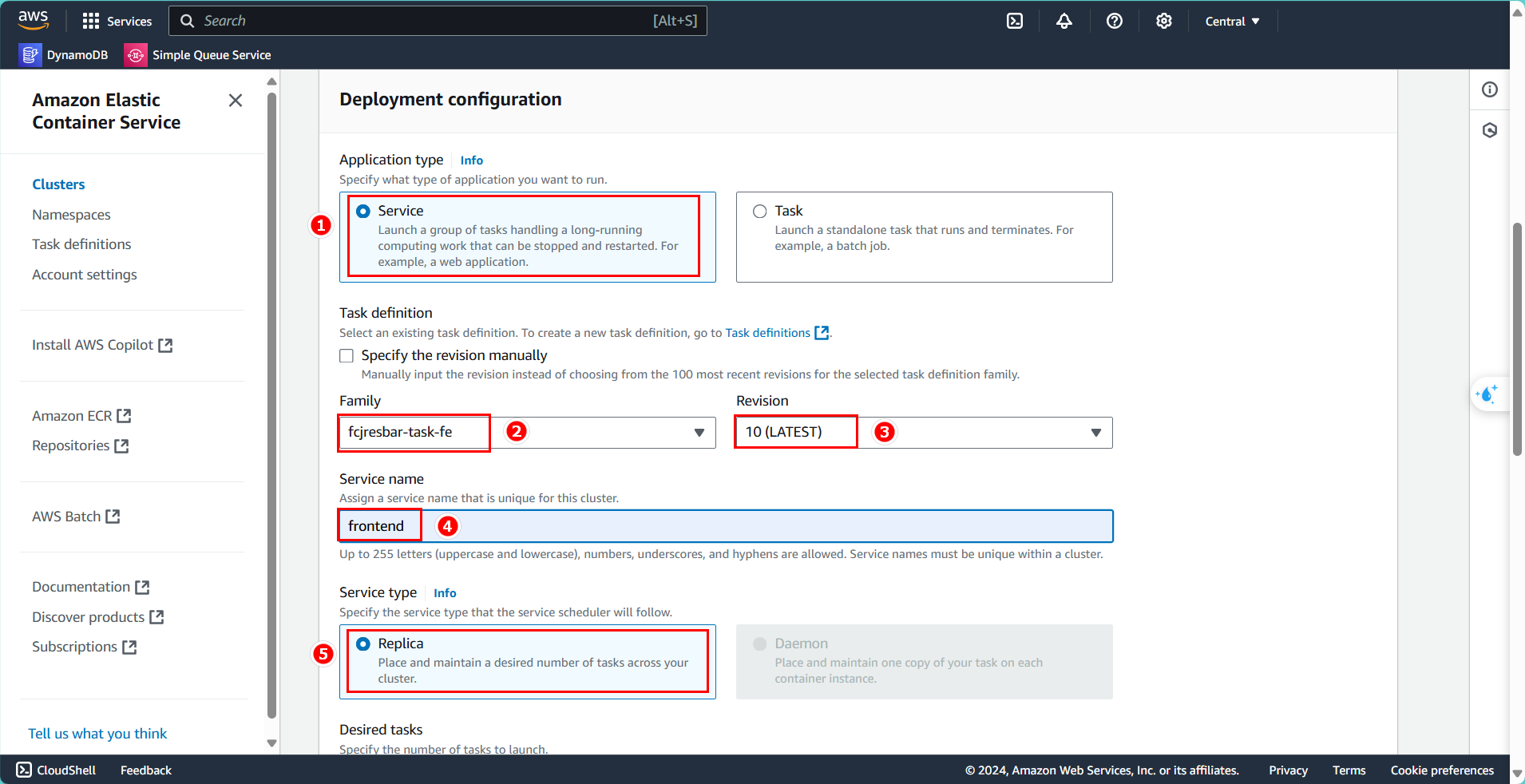
- Set type as Replica and select 1 task to launch.
- Unlike the backend, the frontend will run by default in Rolling mode.
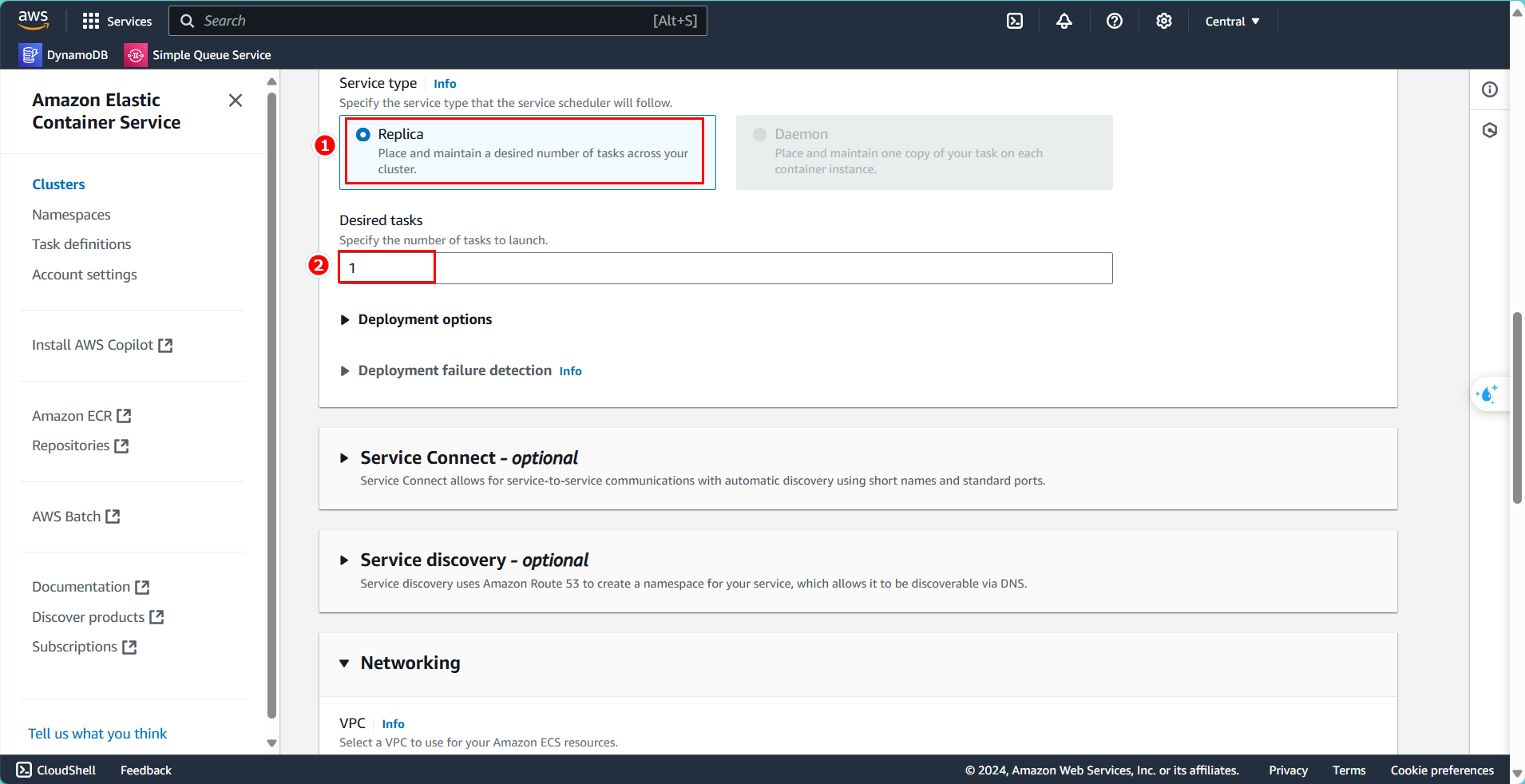
Networking
Now, we will assign this Service and its containers to the network area and subnet we previously created using Terraform.
- VPC: Select the VPC created earlier.
- Subnet: Select the private subnet (DoAn-network-subnet-private3) created in the preparation phase.
- Security group: Select DoAn-network-sg-private.
- Public IP: Disable this setting to enhance security since traffic is already routed through the Load Balancer.
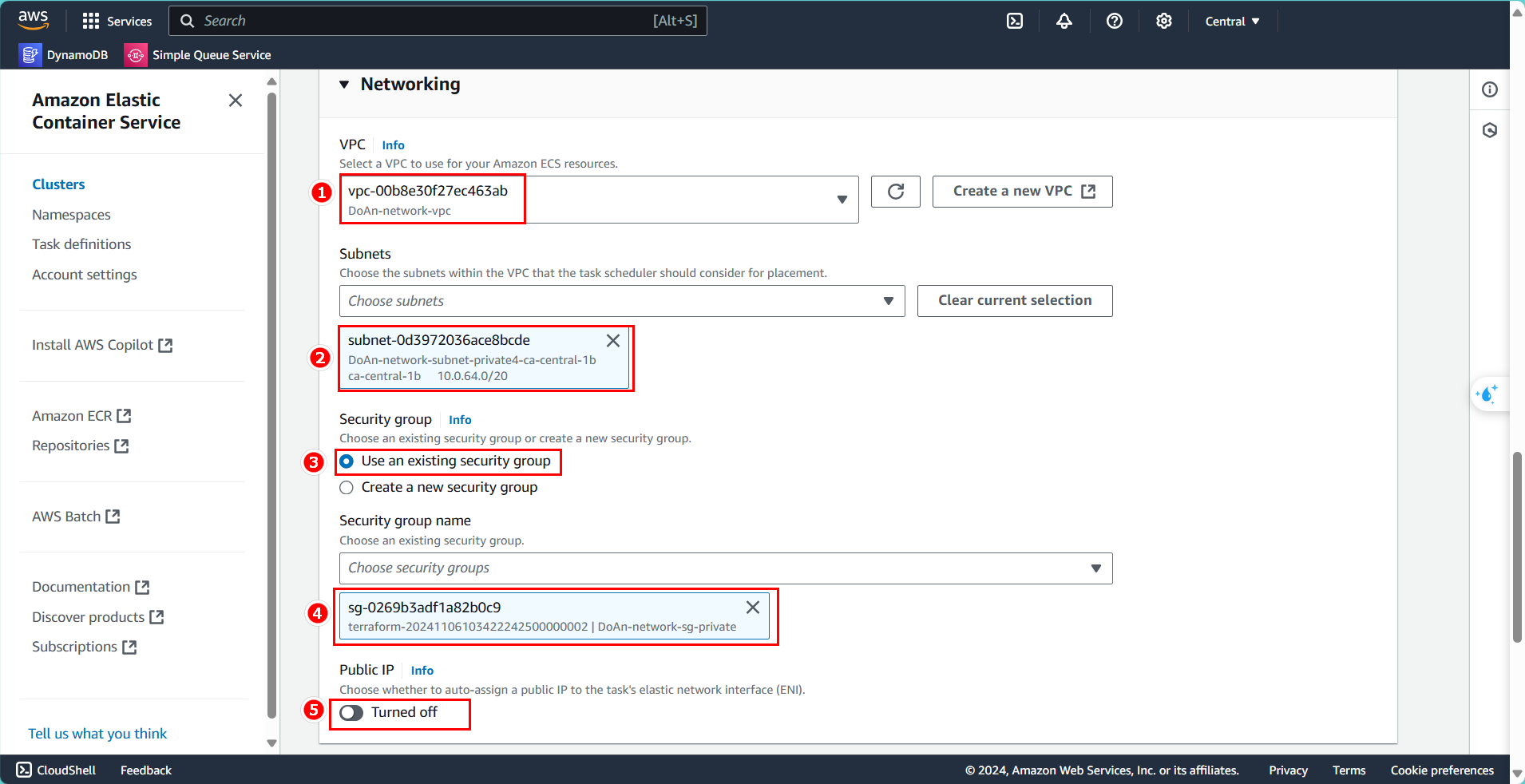
Load Balancing
Configure some information for the Load Balancer as follows:
- Load balancing type: Choose Application Load Balancer.
- Container: Select frontend 80:80 (port here refers to the host and container port).
- Choose Use an existing load balancer.
- Select Doan-alb load balancer.
- Health check grace period: Set to 30.
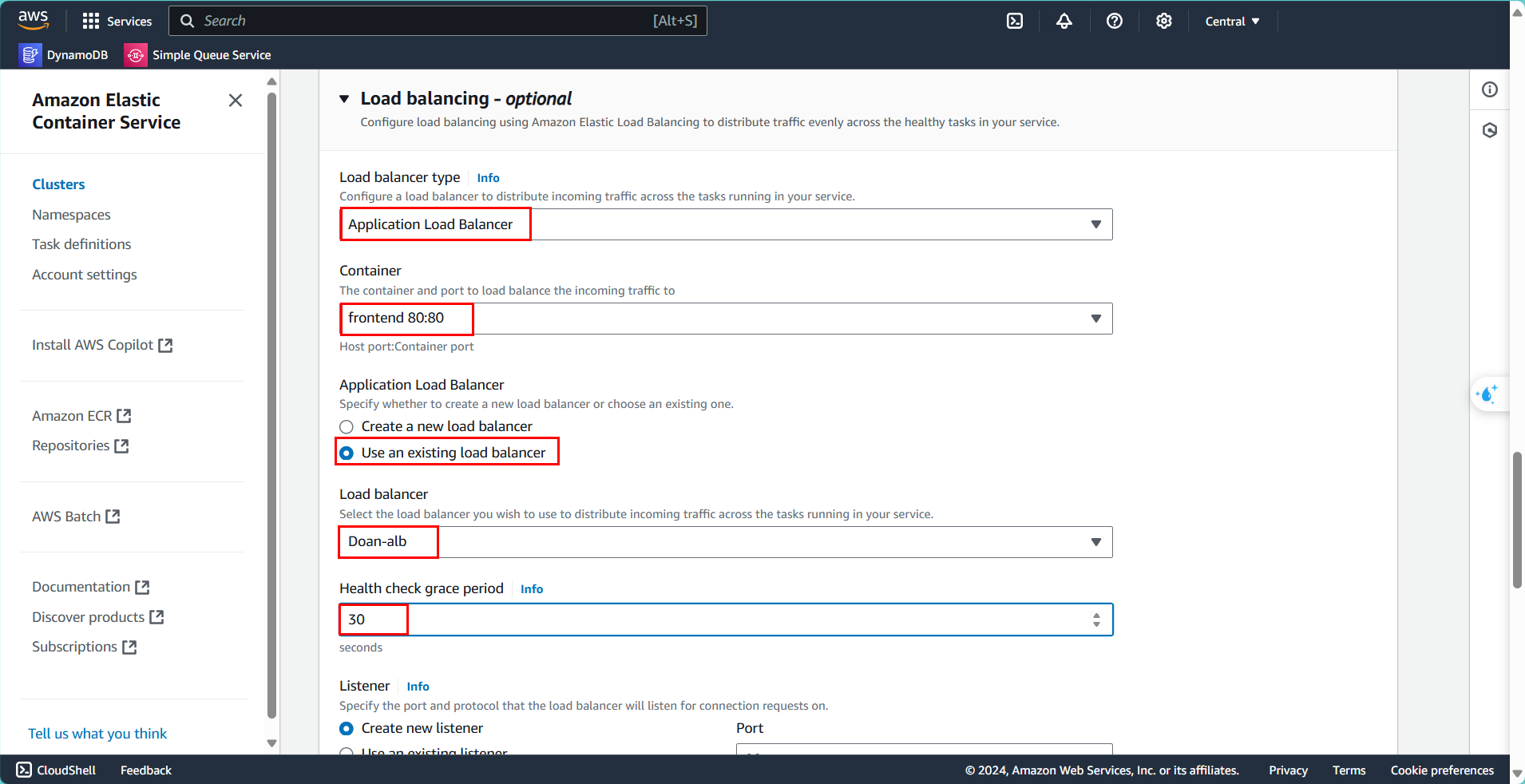
In the listener section, we’ll select the listener created earlier in Terraform.
- Choose Use an existing listener and select 80:HTTP.
For the target group, select the target group previously created in Terraform.
- Choose Use an existing target group and select my-tg.
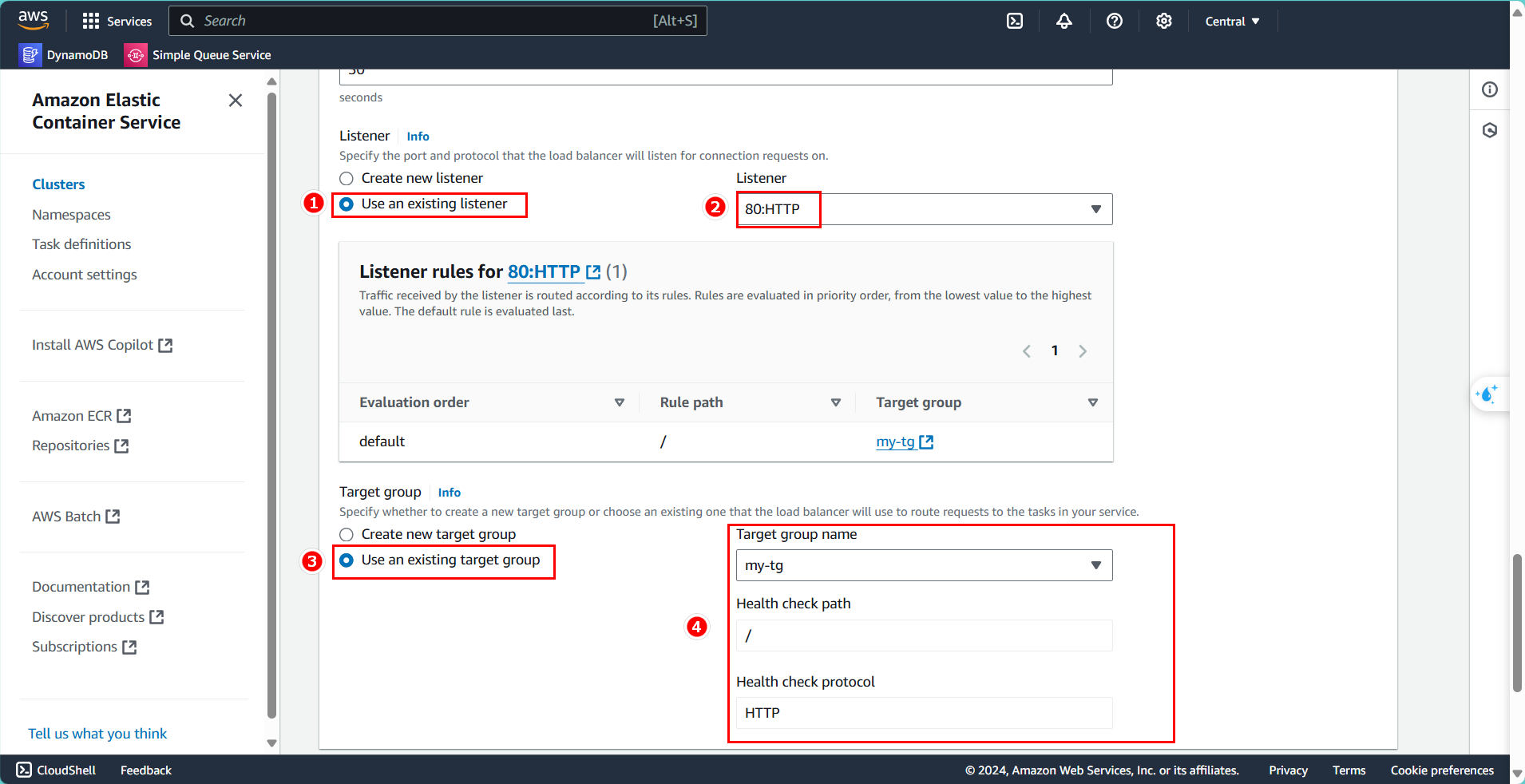
Review the configuration and select Create.
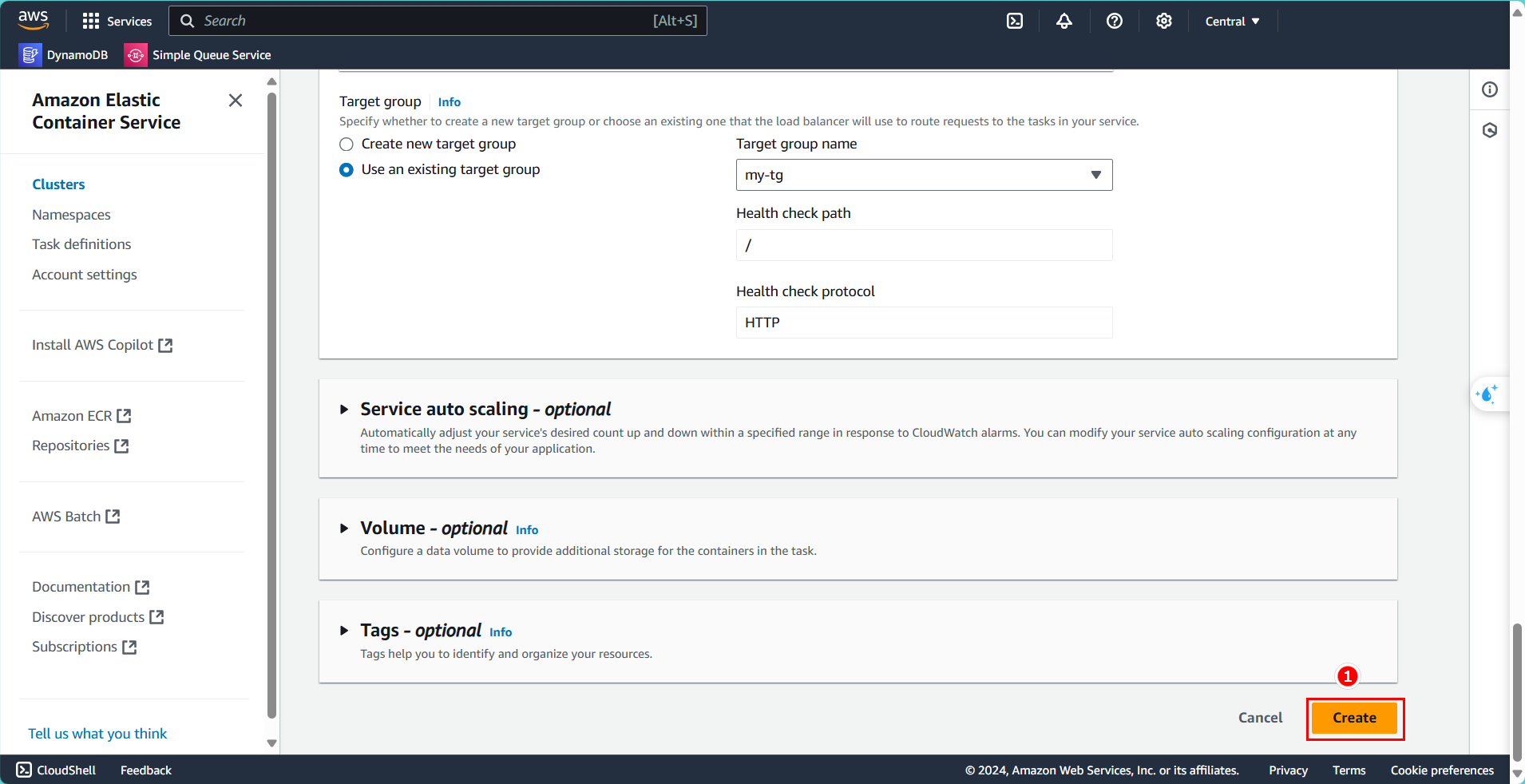
- Wait approximately 5 minutes for the service to be fully created.