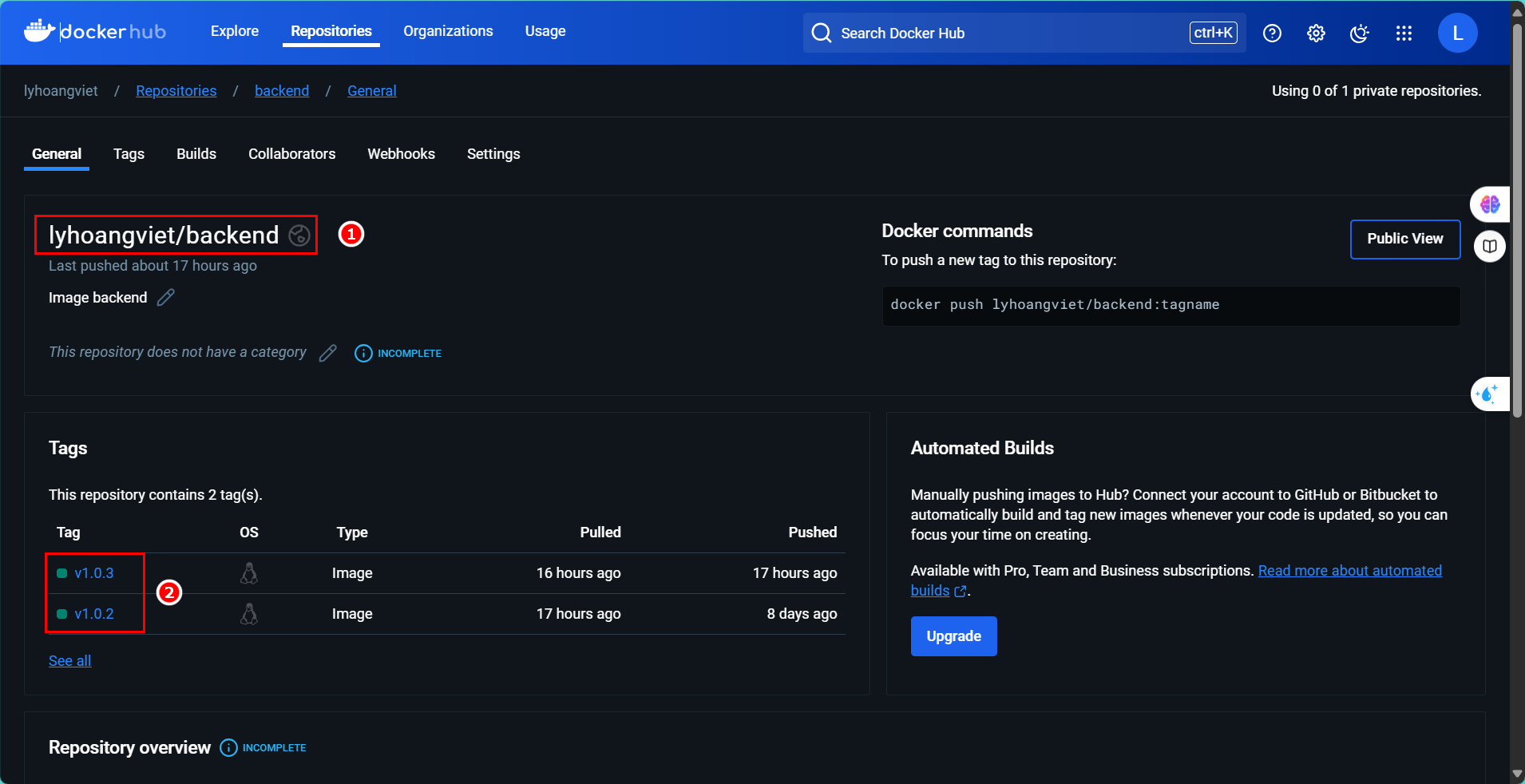Preparing Docker Hub
Setting Up a Docker Hub Repository
In this section, I’ve pre-configured images on Docker Hub. If you’re not yet familiar with pushing images to Docker Hub, refer to the Deploy Application on Docker Container guide. It provides a step-by-step tutorial to help you grasp the essential process and requirements.
- Create two repositories named frontend and backend.
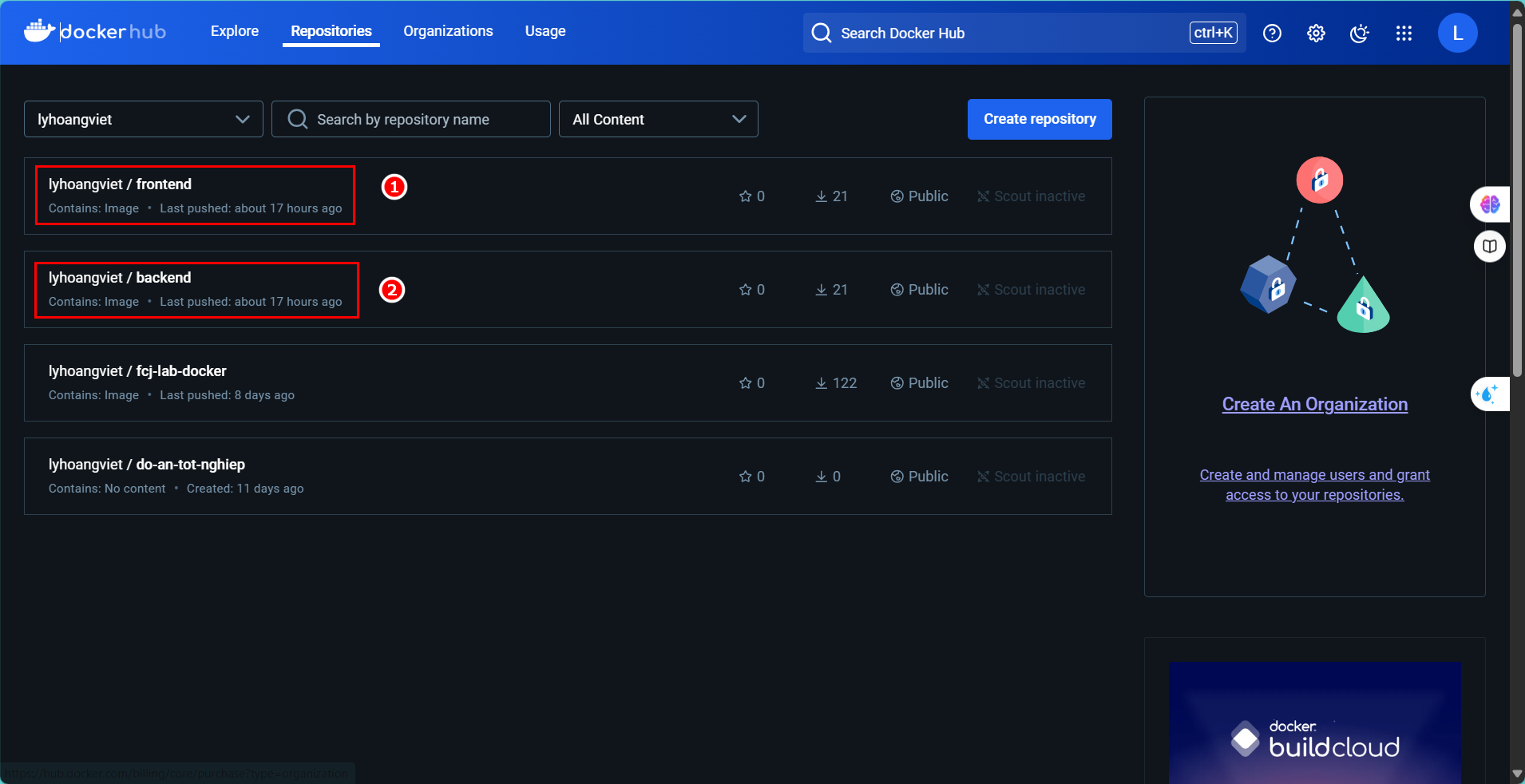
- In the frontend repository, I’ve prepared images that have been pushed with version tags.
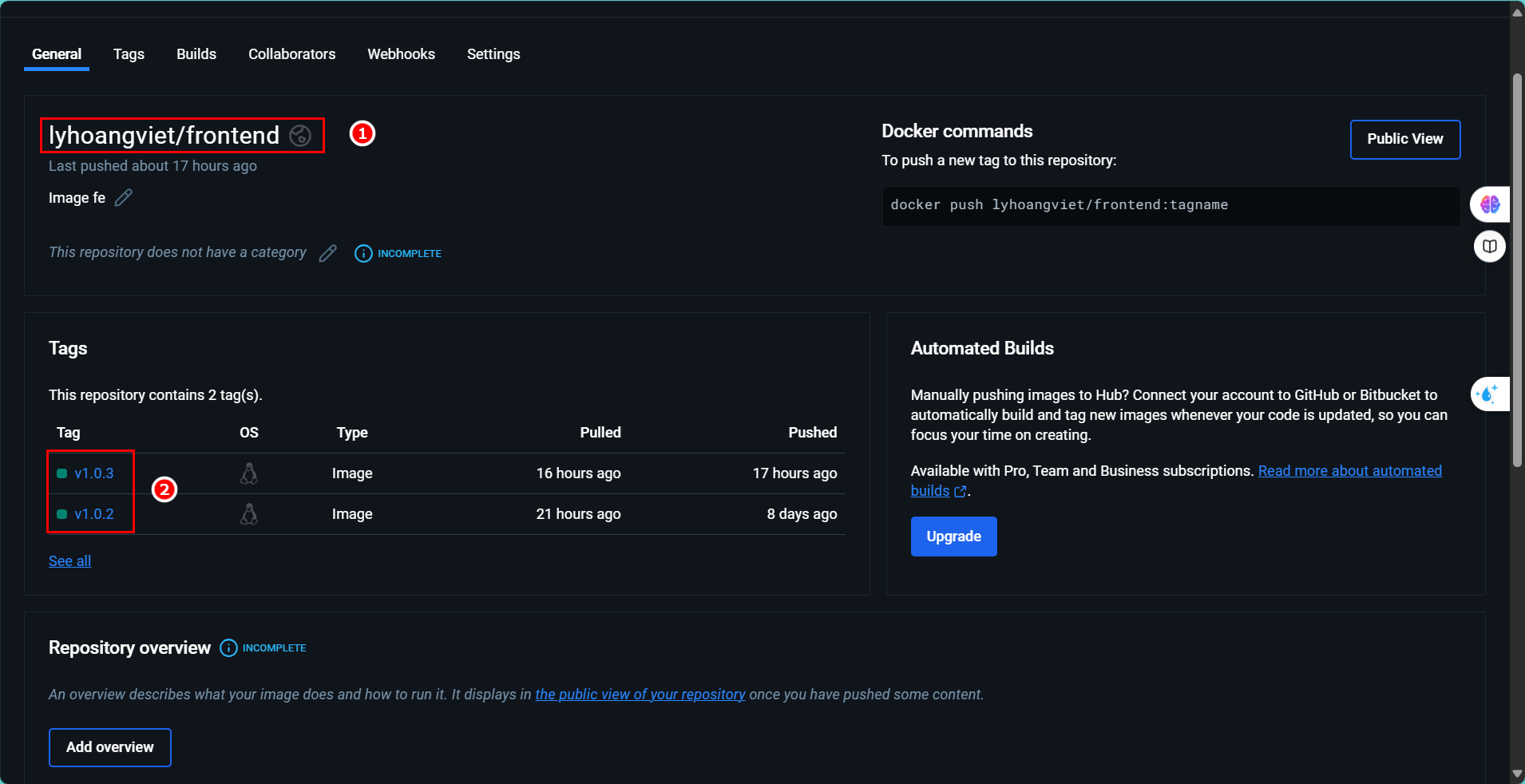
- In the backend repository, images have also been prepared and pushed with version tags.